Web (mobie®) Publishing
Mobie (mobie®) is the ReportsNow data warehousing tool for dashboards and ProReports. When publishing to mobie... ![]() is selected from the designer, you are given the options to publish the user interface (ProReport or dashboard), the data, or both.
is selected from the designer, you are given the options to publish the user interface (ProReport or dashboard), the data, or both.
The Portal provides internet access to view the Dashboard or ProReport in a URL. The mobie database stores that data from the report. This data can then be routinely refreshed.
Publishing UI and Data
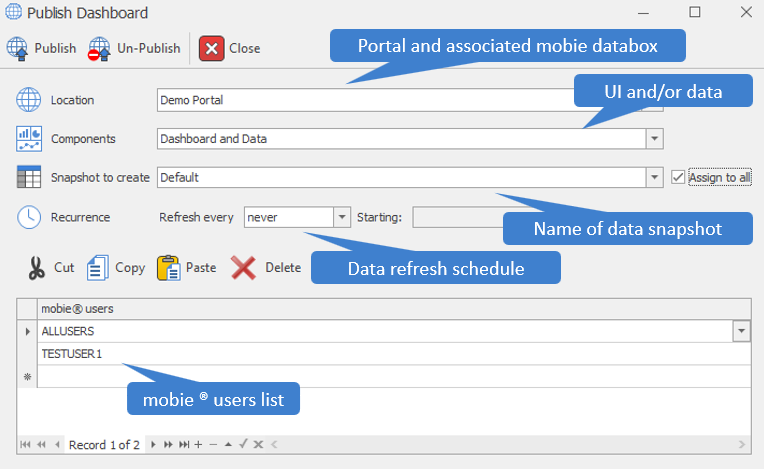
The default mode is to publish both the user interface (ProReport or dashboard) and the underlying data (regular DAS report). Most of the time, this is what you will want to use. Under Components, this is the "Dashboard and Data" option.
Setting the data refresh schedule (Recurrence) will create an Automator task in the Scheduler. After its creation, the schedule can be maintained here or in the Automator.
Considerations
- The data refresh schedule (Recurrence) is tied to the underlying report (for a given snapshot name) and not the user interface (dashboard or ProReport component). To update the appearance of a dashboard or ProReport in mobie, the user must re-publish to mobie from DAS.
- If you have more than one dashboard or ProReport over the same underlying report and snapshot name's refresh schedule, all the viewers will be refreshed on that refresh schedule.
- If you want different viewers to share the same underlying report, but have different data refresh schedules and/or parameters, you must use different snapshot names when setting up the schedules. Each snapshot name will be associated with it's own Automator task that allows for parameter overrides as well as refreshing to apply only to viewers tied to that snapshot.
Data Snapshots
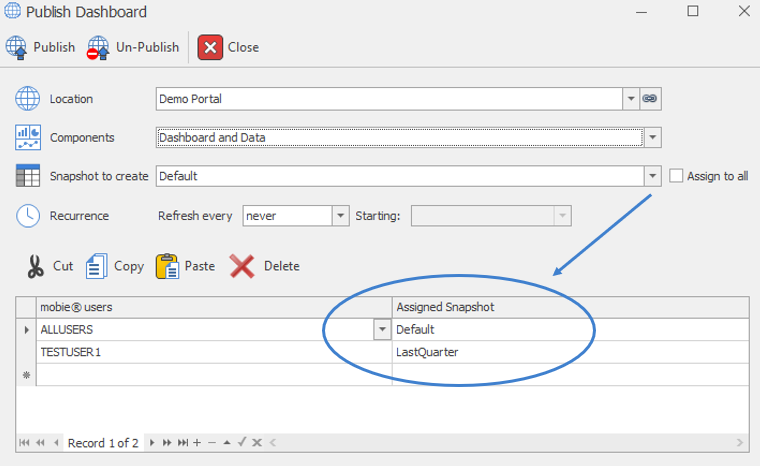
Individual data snapshots by default are assigned to all mobie users. Un-checking 'Assign to all' allows for individual assignment of snapshots. This is useful to assign snapshots to different groups for the purpose of providing different snapshots of data to a user (assuming the user is part of multiple groups). See prompting of snapshots for dashboards and/or ProReports for information on how you will select snapshots on the portal.
Publishing Only UI
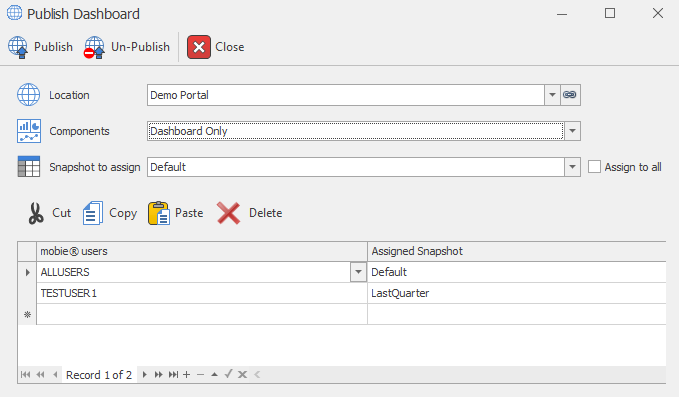
Changing 'Components' to 'ProReport Only' or 'Dashboard Only' allows you to publish just the UI component and not the underlying data. This is especially useful if it takes a long time to publish the data or changing the data could upset a production component.
Note
This mode is the default setting if the designer is set to databox mode ('Data Source' ribbon is set to something other than 'Reports'). Databox mode is very useful and efficient once the data has been mostly defined and there isn't a need to re-publish data.
Publishing Only Data
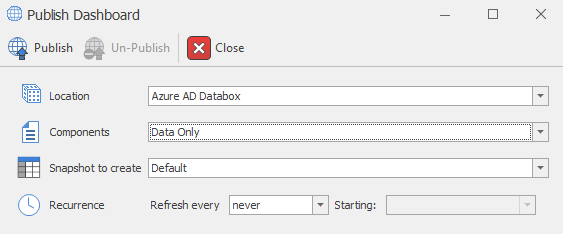
Changing 'Components' to 'Data Only' allows you to publish just the underlying data. You would do this if you have changed the filtering of the data but do not want to publish a UI change. You can also change the data refresh schedule in this mode.
Note
While you can publish to a new snapshot name, it is not possible to assign this new snapshot to any user from this dialog.
