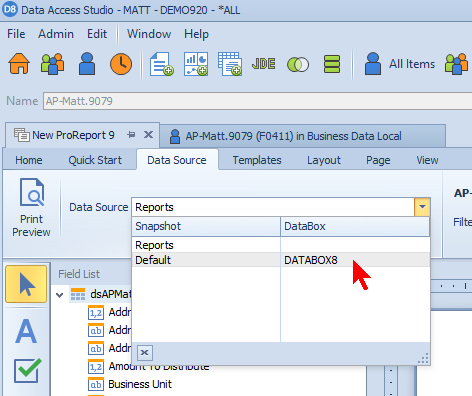Running a ProReport in DataBox mode
After publishing your ProReport to mobie, you have the option of designing your ProReport in DataBox mode. DataBox mode can be much more performant for designing ProReports with very large datasets.
For example, if you are running your ProReport in Reports mode but need the full dataset, clicking the Run button could take a very long time. But if you switch your ProReport to DataBox mode, the full dataset is loaded very quickly.
To switch your ProReport to DataBox mode, click on the Data Source tab and choose the desired DataBox snapshot.