Publishing a ProReport to mobie®
Designers may publish ProReports to mobie®.
Mobie (mobie®) is the ReportsNow data warehousing tool for mobile ProReports and Dashboards. When Publish To Web is selected from the ProReport Designer, a URL is created containing the ProReport, which can be viewed on a computer or handheld device. The URL is added to the Portal list and associated with a DataBox Table.
Use your web browser to open the url and see the published ProReport.
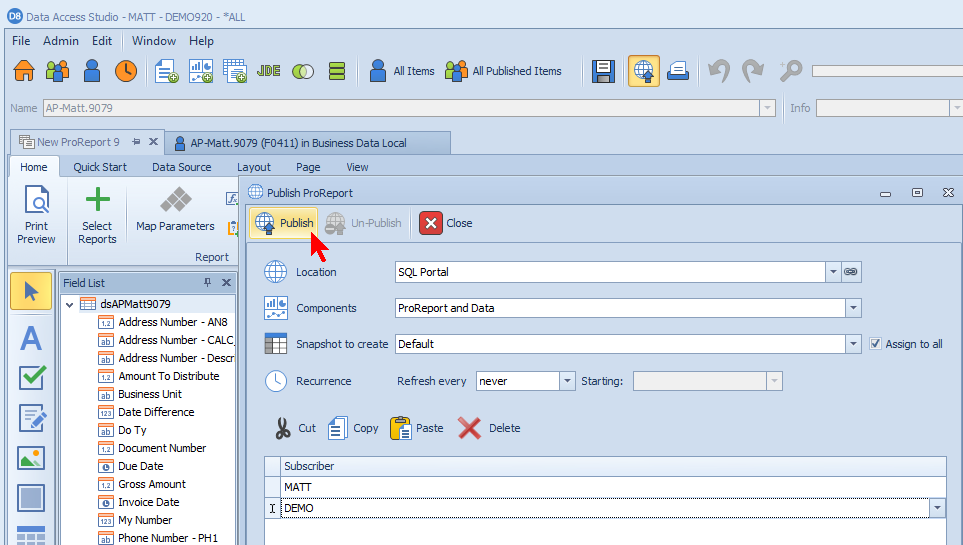
The web Portal provides internet access to view the ProReport. Each recipient of published ProReports must have a mobie® license, be set up in the mobie® Admin settings by a DAS Administrator, and be assigned to a Portal, as discussed in the mobie® Admin Manual for your DAS Administrator to set up.
Important
A ProReport with visible mapped parameters cannot be published to mobie. If you wish to use mapped parameters for a ProReport in the Portal, you must set the Visible property to No within the parameter editor. Data filtering in mobie needs to be handled at the data-source level. For details, see Filter Data at the Data Source Level
Deleting a ProReport from mobie®
Refer to Deleting Report Content for more information.