Create a New Report
To create a new report, click the New Reportbutton on the home page:
![]()
This will take you to the New Reports page. Create a new report using any of the methods below.
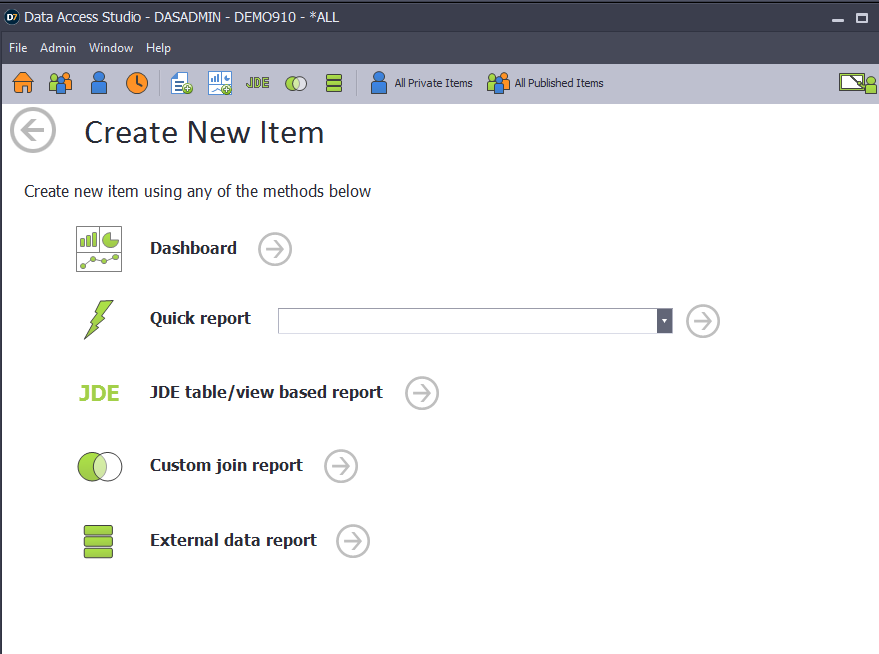
| To | Do this |
|---|---|
| Create a new Dashboard | Select the button next to Dashboard. See the Dashboard Design Manual for more information on how to create a dashboard |
| Create a new Quick Report | Select a report from the drop down menu. See Financials, Create a Fixed Assets Report, or Create a Job Cost Report. |
| Create a new report from a JDE table or view | Select the Next button to choose a table and build a report. |
| Create a new report from a custom join | See Create a Table Join from Scratch. |
| Create a new report from external data | See External Data. |