Drill Down
Drill downs are links between cells in one table to another table. For instance, the account balance can drill down into a set of General Ledger entries. Data Access Studio supports drill downs as follows:
- Master file drill downs
- General Ledger drill downs
- User-defined drill downs
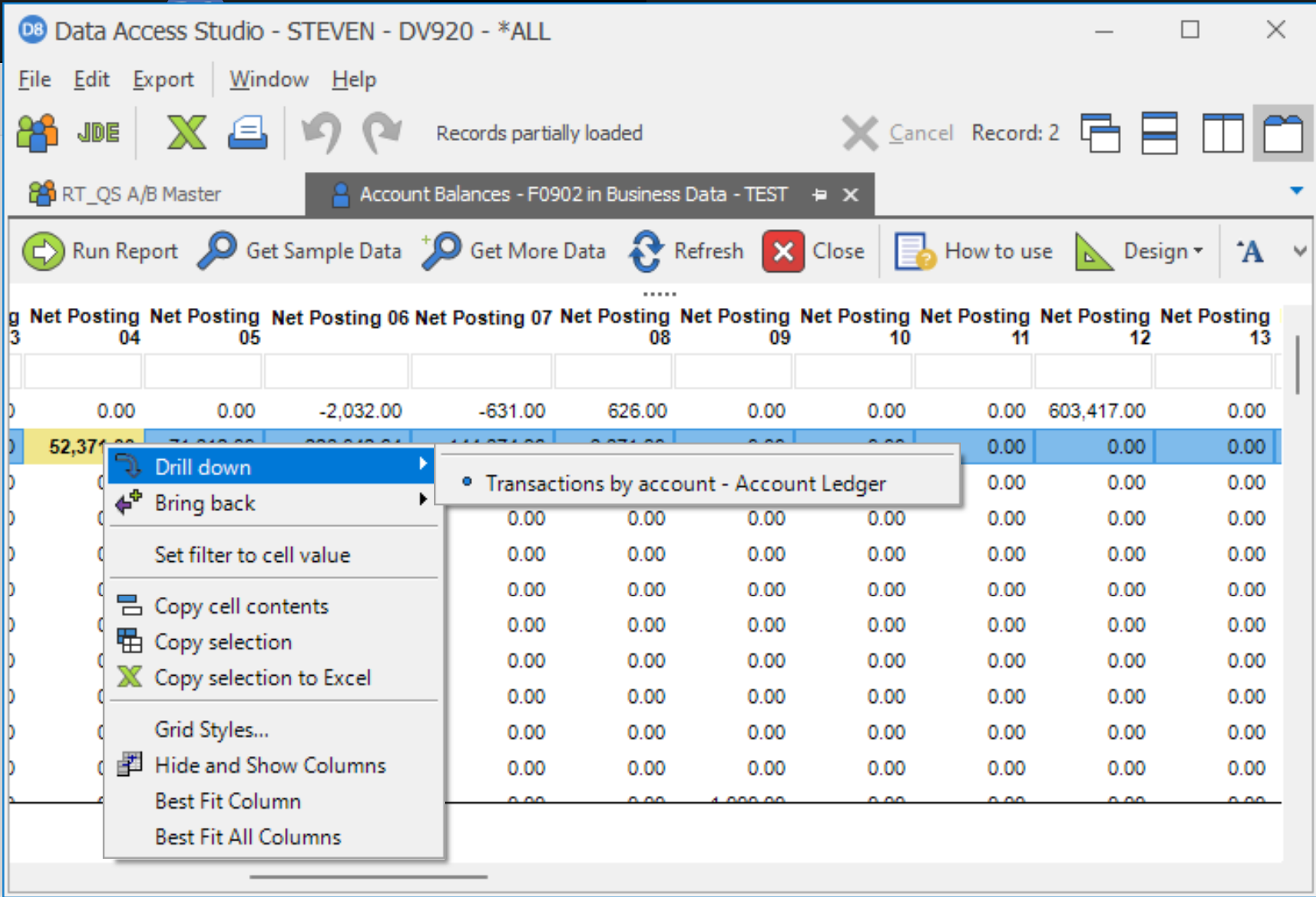
Drills downs support multiple rows and drill down on summary values as well. E.g. if you want to drill into a rollup summary value on a Balance Sheet, right-click the summary value and select Drill Down > Transactions by account - Account Ledger DAS will show all the transactions that rolled up into that summary value automatically.
Master file drill downs
For any cell that has a master file behind it (for instance, address book number, item number, etc.), you can right-click the cell. On the popup menu, you will see Drill Down. When you click the drill down selection, DAS will open the master file and show you the details for the item you selected. If you select multiple rows in the source table, when you click the drill down option, DAS will show you master file records for all the items you selected.