List override styles
If your report has an Automatic Presentation (See Automatic Presentation), then you can optionally define cell style overrides in your list. This feature is handy when you want to apply cell-specific formatting to one part of your list (but not necessarily the whole column)
- Open a report with a list and an automatic presentation
- Edit your list
- You will see a column on the far right named Override Style
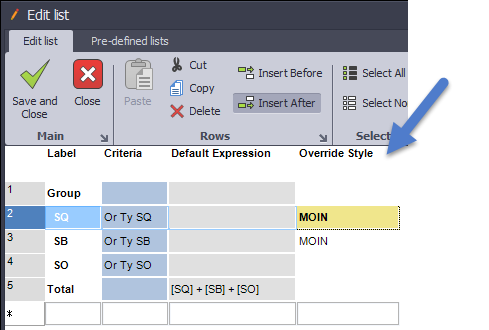
The Override Style allows you to select an available presentation style (See Automatic Presentation Styles) for any cell. If the Override Style is left blank, then the default presentation styling will be used when formatting the row and column. However, if you specify an override style, then this style will always be used. For example let's say you always wanted to format a certain cell in your list as a percent with an orange background. Define a style label See Automatic Presentation Styles) and select this style for the cell in your list.