Main Window
Designer View
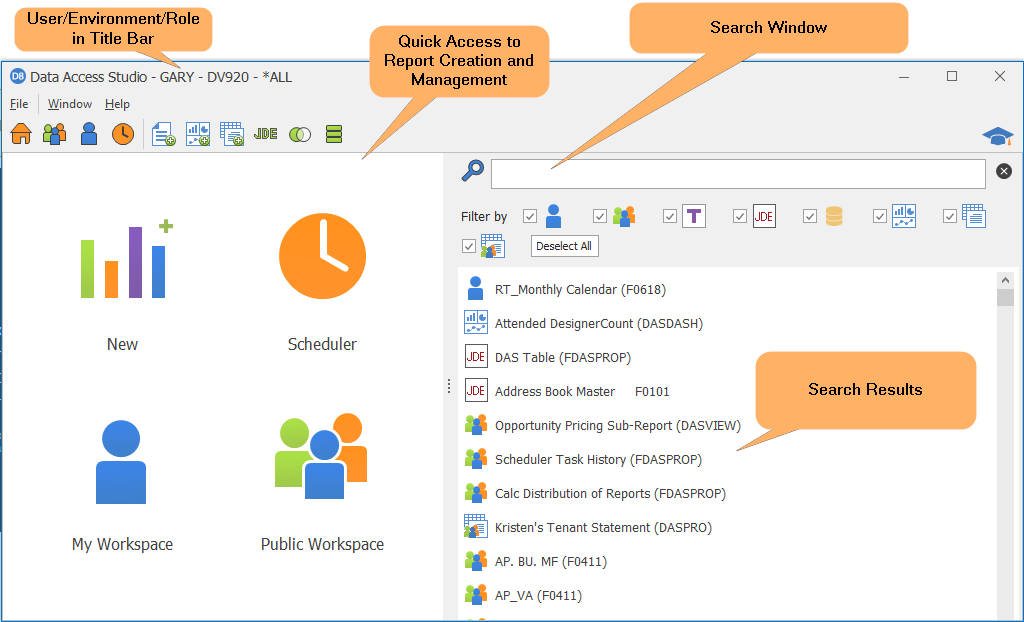
Subscriber View

Administrator View
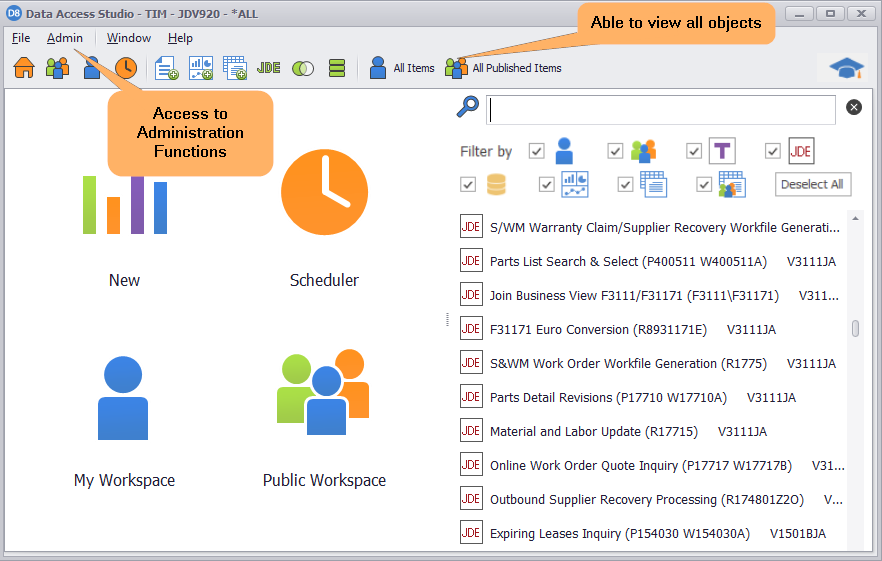
Common Actions
To |
Do this |
Create a new report from a table or existing view |
Click the New Report link. Create a New Report. |
Create a new report by defining a custom join |
Click the By Table Join link. Create a Table Join from Scratch. |
Work with your custom reports |
Click the My Workspace link. See Design Ad Hoc Reports. |
Open a recently accessed custom report |
Click hyper link of the report name under My Workspace. |
Work with reports published to you |
Click the Published Reports link. See Run reports published to you. |
Open a recently access published report |
Click the hyper link of the report name under Published Reports. |
Work with JD Edwards tables directly |
Click the JDE Data link. |
Work with tables external to JD Edwards |
Click the Non-JDE Data link. |
Search for an application, report, view, or table |
Type text in the Search window. As you type, the search window will show JDE applications, views, tables, and reports that contain the text you type. This is a very effective way to see what the data is behind any JDE application or report. The Search window includes Templates. Templates are pre-written documented reports written by ReportsNow. You can use Templates directly or as a starting point for your own reports. |
Access online help |
Click the Help button. |
Access online video training |
Click the Video Training button. |